Corn Box ethanol sensor install guide for MQB platform
Step 1
On the intake manifold remove the clamps on the fuel line. remove the plastic fuel connector. install the ethanol sensor with supplied connectors as shown in the picture.
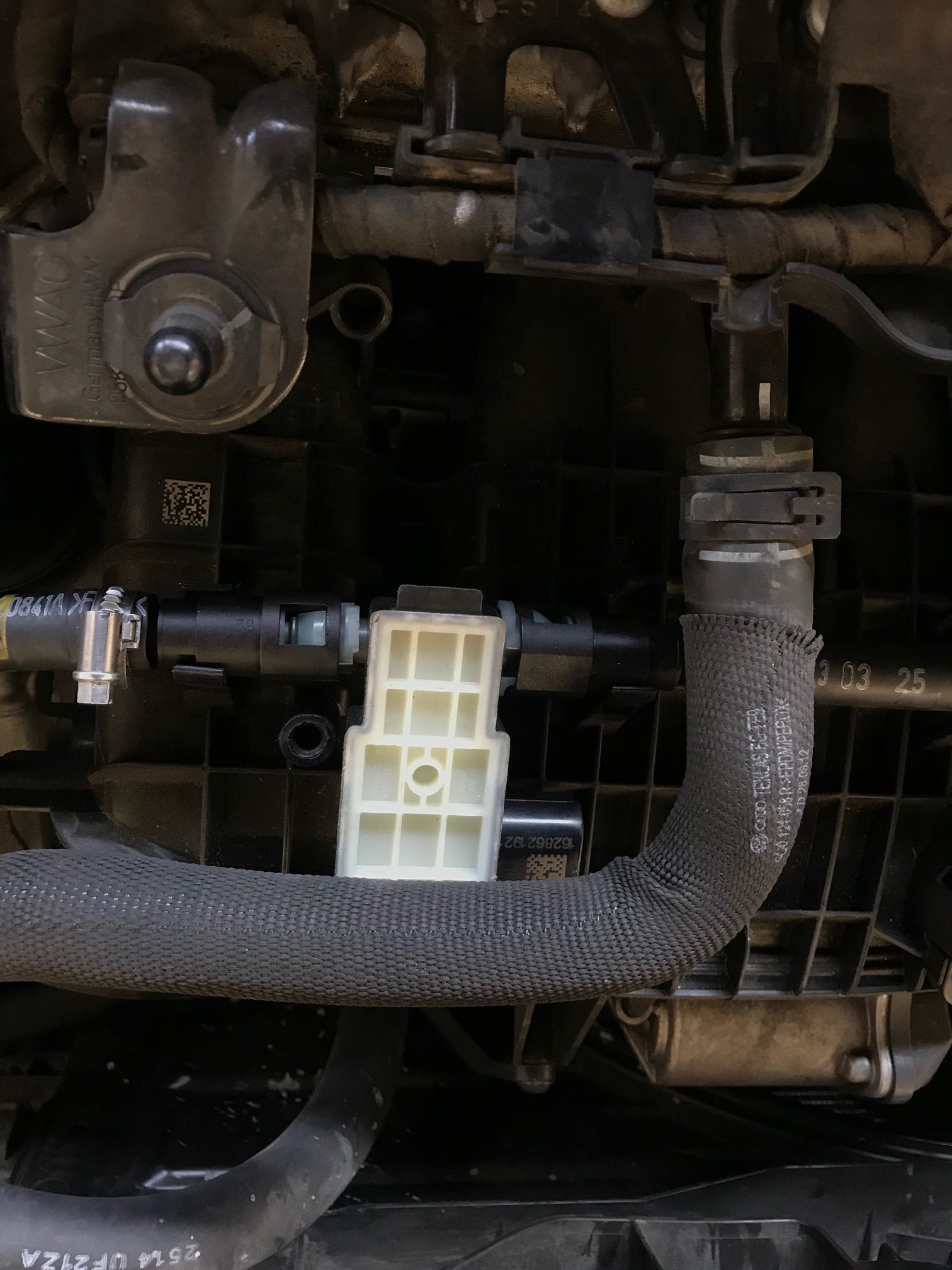
step 2
Remove the intake air box and the battery.

step 3
Connect the wire harness to the ethanol sensor and run the wire behind the battery. There is a wire harness that goes through the firewall. Cut a small hole in the rubber grommet and run the supplied wire harness through the fire wall.

step 4
Under the dash on the drivers side. remove the 2 torque screws and remove the panel.

step 5
move the carpet to the side and pull the wire harness through the fire wall.

step 6
remove the storage pocket by squeezing the sides and pulling back. route the wire harness through the open hole.

step 7
connect the corn Box to the wire harness as shown. connect the red power wire off the Corn Box to a switch power supply on the fuse block. Connect the black wire to a ground.

step 8
Install the storage pocket and the panel under the dash. install the battery and the intake manifold.

